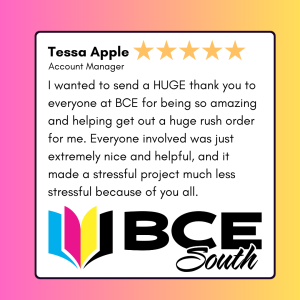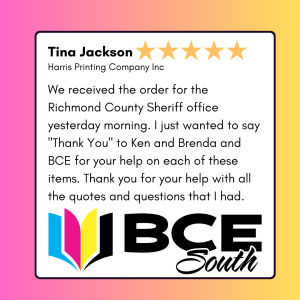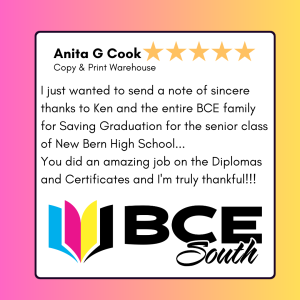Digital Files
The use of Digital Graphics Files can help reduce the degradation in print quality that is normally experienced when trying to reproduce artwork. Therefore, we are pleased to offer our Authorized Dealers the opportunity to provide specific types of digital graphics files to produce printed product orders.
Informational Resources
Additional Specifications
Additional charges will be applied to digital file orders that do not follow the below design specifications and/or require additional work to make them ready for production.
OFFSET Color Assignments
Black is used to represent Black ink color; be sure to use desired PMS Spot Color to represent any other ink color expected for output.
Use desired PMS Spot Colors to represent ink color to be used for production
DIGITAL Color Assignments
BCE South is making every reasonable effort to stay current with the ever changing graphics arts computer technology. Please note, the file conversion process does not always yield an exact replica of the original artwork. Therefore, it is best to avoid complex production techniques and to always re-open, examine, and print a copy of your final output file(s). Build and save all process color files in CMYK.
Type Fonts
Graphics
Screens and Halftones
Screens and half tones are printed at 85 lpi. For best screen results, specify tint values between 20 and 40 percent. For best half tone results, provide a Tiff Grayscale files in 8-bit, black and white form.
Trap and Hairline Registration
Apply and overprint a .5 pt. stroke to graphic elements where two colors touch. For best results “choke” or “spread” the lighter color element into the darker color element.
Standard Production Methods
Standard 2-color offset printing presses are used to print orders. Therefore, compatible digital graphics files should use only the actual PMS Spot Colors to represent the actual ink colors to be printed.
Feel Free to Contact Us

Printer's Loop

Pantone Color Book
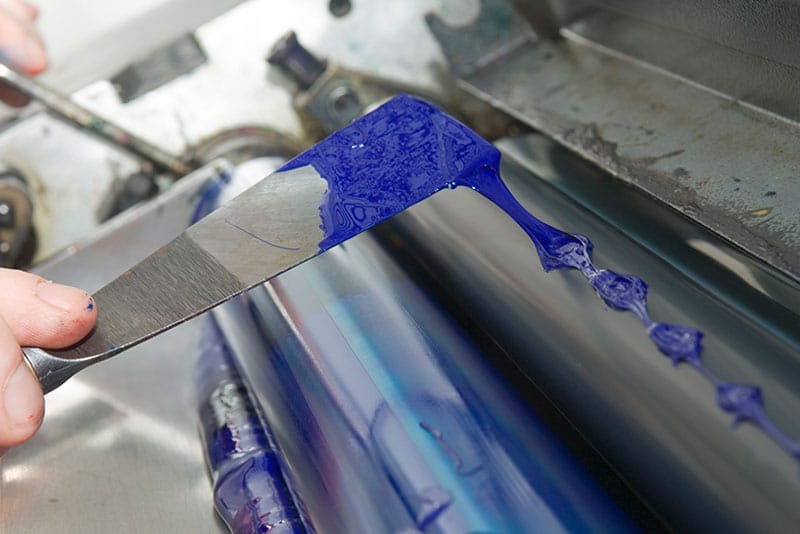
Offset Rollers Inking
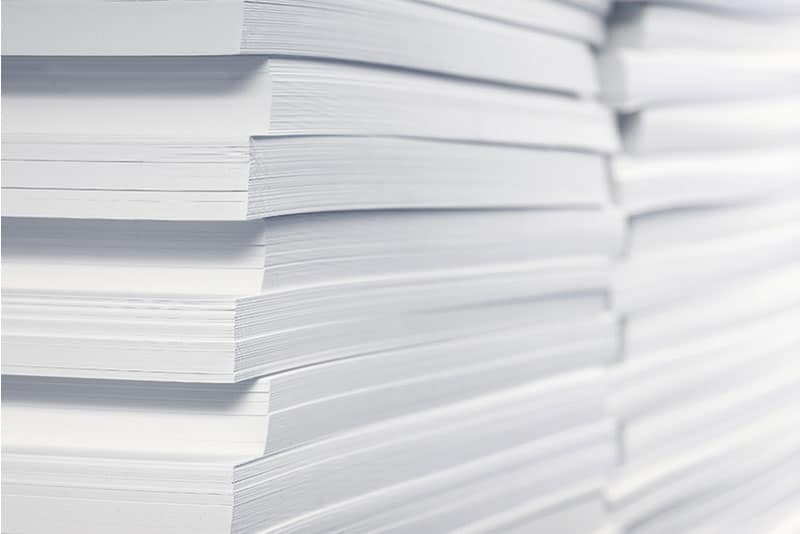
Offset Paper Stacks

Envelopes on Inserter

Guillatine Cutter